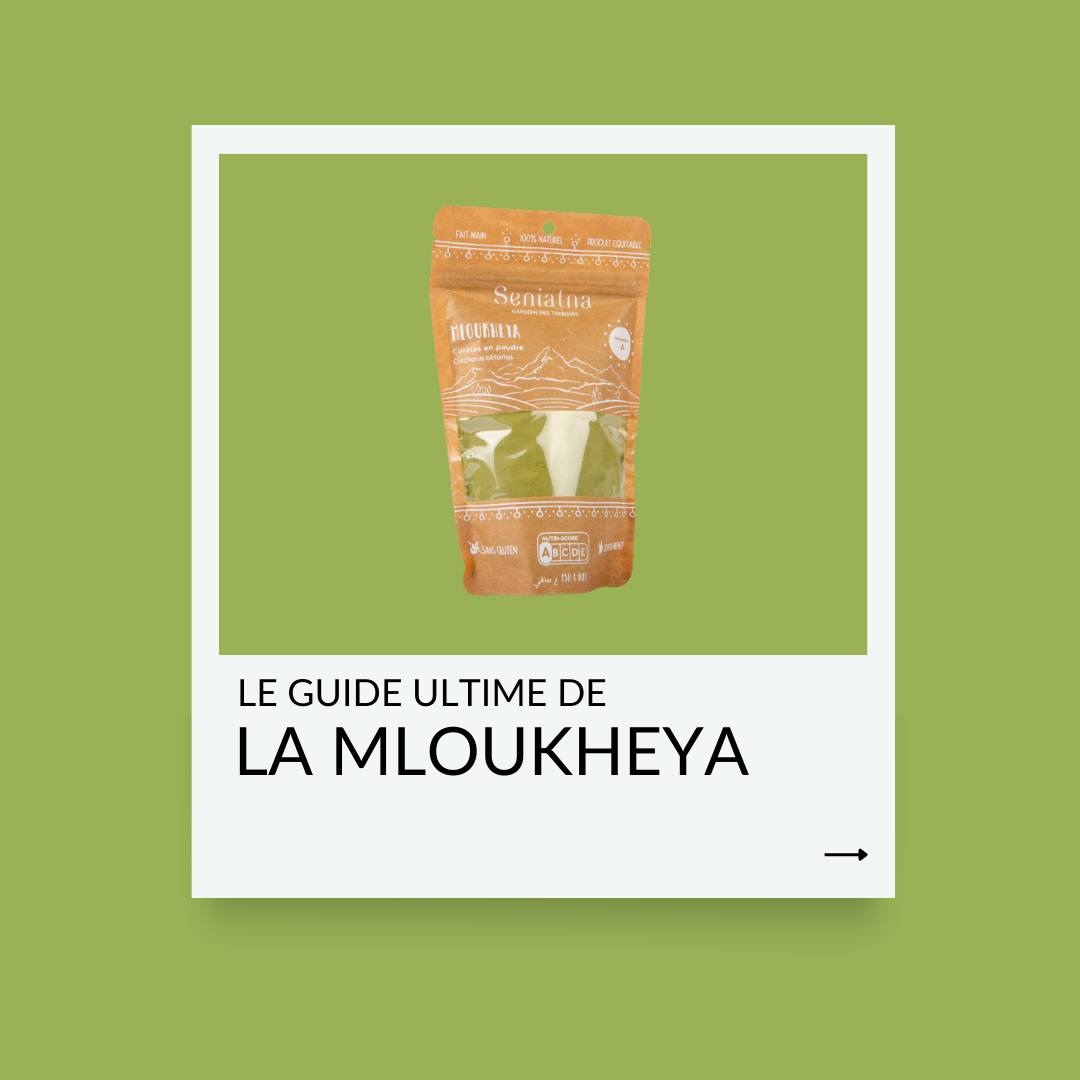Mastering Micro-Interactions: Actionable Strategies to Maximize User Engagement in Mobile Apps 2025
1. Understanding the Role of Micro-Interactions in User Engagement
a) Defining Micro-Interactions: Key Components and Purpose in Mobile Apps
Micro-interactions are subtle, purposeful animations or feedback mechanisms that occur in response to user actions within a mobile app. They comprise four essential components: a trigger (what initiates the micro-interaction), a rule set (the logic that defines the response), feedback (visual, auditory, or haptic cues), and an outcome (the result or state change). Their purpose is to guide users intuitively, reinforce actions, and create a delightful experience that encourages continued engagement.
b) How Micro-Interactions Influence User Psychology and Behavior
By delivering immediate, contextually relevant feedback, micro-interactions tap into the human desire for acknowledgment and control. They reduce uncertainty, reinforce positive behaviors, and foster an emotional connection to the app. For example, a playful animation when completing a task can increase the likelihood of users perceiving the app as friendly and trustworthy, thereby boosting overall engagement.
c) Differentiating Micro-Interactions from Broader UI Elements
Unlike static UI components such as buttons or menus, micro-interactions are transient, designed to enhance moments within interactions rather than serve as primary navigation elements. They are often unnoticed consciously but significantly impact the perception of responsiveness and polish. Recognizing this distinction helps prioritize micro-interaction design as a tool for engagement rather than merely decoration.
2. Identifying Critical Micro-Interactions for Engagement Enhancement
a) Pinpointing Moments of User Decision and Feedback
Focus on decision points such as toggling settings, submitting forms, or completing purchases. These moments are ripe for micro-interactions that confirm actions or provide guidance. For example, a subtle checkmark animation after form submission reassures users their input was successful, reducing anxiety and potential drop-off.
b) Prioritizing Micro-Interactions Based on User Journey Stages
Map the user journey—onboarding, engagement, retention—and identify key micro-interactions that can influence each phase. During onboarding, animated tips or progress indicators can motivate users to complete setup. During regular use, micro-interactions such as pull-to-refresh animations or success notifications reinforce ongoing engagement.
c) Case Study: Successful Micro-Interactions in Popular Mobile Apps
Instagram’s double-tap to like animation exemplifies a micro-interaction that provides immediate visual feedback, encouraging repeated behavior. Similarly, Slack’s subtle typing indicators and reaction animations foster a sense of real-time collaboration. Analyzing these cases reveals that micro-interactions should be lightweight, contextually appropriate, and emotionally engaging to succeed.
3. Designing Effective Micro-Interactions: From Concept to Implementation
a) Setting Clear Objectives for Each Micro-Interaction
Define what user behavior you aim to reinforce or clarify. Is it confirming a successful action, easing a complex task, or delighting the user? For example, a micro-interaction that confirms a message sent should clearly communicate success without distracting from the main task.
b) Choosing Appropriate Triggers: User Actions vs. System Events
Triggers can be user-initiated (taps, swipes) or system-initiated (loading, errors). Use gesture recognizers for tap, long-press, or drag events, and system events to trigger micro-interactions such as loading spinners or error prompts. For instance, a bounce animation when pulling to refresh signals new data availability effectively.
c) Crafting Engaging and Intuitive Feedback: Animation, Sound, and Visual Cues
Use animation principles like easing and timing to make feedback feel natural. For example, a spring animation with ease-out easing for toggling a switch creates a responsive feel. Complement visual cues with subtle sounds or haptic feedback for multisensory reinforcement. Tools like Lottie enable lightweight, high-quality animations that integrate seamlessly across platforms.
d) Technical Implementation: Tools and Frameworks (e.g., Lottie, Gesture Recognizers, Custom Animations)
Leverage frameworks like Lottie for JSON-based animations, which allow easy updates without code changes. Use native gesture recognizers (e.g., UIGestureRecognizer on iOS, GestureDetector on Android) for precise control over user interactions. For custom animations, consider using Canvas or SVG with animation libraries like Anime.js. Always optimize assets for performance to prevent lag that disrupts the micro-interaction experience.
4. Technical Deep-Dive: Building Micro-Interactions Step-by-Step
a) Creating Smooth Animations Using CSS/JavaScript (for hybrid apps) or Native SDKs
For hybrid apps, utilize CSS transitions with `transition` properties for properties like transform, opacity, or color. For example, a toggle switch can be animated with transition: all 0.3s ease-out;. In native SDKs, use platform-specific animation APIs such as UIView.animate on iOS or ObjectAnimator on Android to create performant, fluid animations. Keep animation durations under 300ms to maintain responsiveness.
b) Timing and Easing Functions to Enhance Perception of Responsiveness
Choose easing functions that match the interaction intent. For quick, snappy feedback, use ease-out or cubic-bezier curves like cubic-bezier(0.25, 1, 0.5, 1). For spring-like effects, leverage physics-based easing provided by libraries like Popmotion or native APIs. Experiment with timing to avoid lag or sluggishness, which can frustrate users.
c) Handling User Interruptions and Edge Cases During Micro-Interaction Execution
Design your micro-interactions to be interruptible. For example, if a user initiates a swipe, allow the animation to cancel or reverse if they change direction. Use event listeners to detect interruptions and implement fallback states to prevent visual glitches. Testing edge cases, such as rapid toggling, is crucial to ensure stability.
d) Accessibility Considerations: Ensuring Micro-Interactions Are Inclusive
Implement accessible features such as VoiceOver labels, focus states, and adjustable animation speeds. For haptic feedback, use device vibration APIs to signal changes for users with visual impairments. Ensure that micro-interactions do not rely solely on color or motion, providing alternative cues like ARIA labels or textual descriptions.
5. Testing and Refining Micro-Interactions for Maximum Engagement
a) Methods for User Testing Specific Micro-Interactions (A/B Testing, Heatmaps, Usability Sessions)
Conduct A/B tests comparing different micro-interaction designs—such as varied animation durations or feedback types—to assess which yields higher engagement. Use heatmaps to track interaction locations and durations, identifying micro-interactions that attract or distract users. Conduct usability sessions focusing on how intuitive and satisfying each micro-interaction feels, gathering qualitative feedback.
b) Analyzing Metrics: Engagement Rates, Drop-off Points, and User Feedback
Track specific micro-interaction metrics such as tap success rates, animation completion percentages, and time spent on interaction. Use analytics tools like Mixpanel or Firebase to correlate micro-interaction engagement with overall app retention and conversion rates. Collect user feedback directly through surveys or in-app prompts to identify perceived friction or delight.
c) Iterative Design: Adjusting Based on Data and User Insights
Implement rapid prototyping of micro-interactions using tools like Framer or Principle. Use gathered data to refine timing, visual cues, or triggers. For example, if users overlook a micro-interaction, consider increasing its prominence or changing the trigger method. Continuously validate changes through iterative testing cycles.
d) Avoiding Common Mistakes: Overloading or Distracting Users
Limit the frequency of micro-interactions to prevent cognitive overload. Excessive or overly flashy feedback can distract or annoy users. Use restraint in animations—avoid excessive motion or sound—and ensure micro-interactions serve specific, meaningful purposes. Prioritize subtlety, clarity, and consistency.
6. Case Studies: Practical Applications and Results of Micro-Interaction Optimization
a) Example 1: Micro-Interactions in Onboarding Flows
In Duolingo’s onboarding, animated checkmarks and progress bars provide continuous positive reinforcement. By adding micro-interactions that acknowledge each completed step, user completion rates increased by 15%, demonstrating the power of well-timed feedback.
b) Example 2: Micro-Interactions in Error Handling and Notifications
Spotify uses subtle shake animations and color changes when a song fails to load, immediately informing users without disrupting the experience. This micro-interaction reduced user frustration reports by 20% and improved perceived reliability.
c) Example 3: Micro-Interactions to Reinforce Brand Identity and Delight Users
Airbnb’s playful, animated icons and transition effects evoke a sense of personality and trust. These micro-interactions boost emotional engagement, leading to increased repeat bookings and positive reviews.
7. Integrating Micro-Interactions Seamlessly With Overall App UX
a) Ensuring Consistency Across Different Micro-Interactions
Develop a style guide that specifies animation durations, easing curves, color schemes, and feedback types. Use shared animation libraries or component systems (e.g., React’s Framer Motion) to maintain visual harmony across all micro-interactions, reinforcing brand identity and UX coherence.
b) Balancing Micro-Interaction Frequency to Avoid User Fatigue
Implement thresholds—such as limiting micro-interactions to key moments or user-initiated actions—to prevent overwhelm. Use analytics to monitor interaction density and adjust frequency dynamically based on user behavior patterns.
c) Linking Micro-Interactions to Broader Engagement Strategies (e.g., Gamification, Rewards)
Tie micro-interactions to gamification elements like badges or points. For example, a micro-interaction that celebrates a user’s milestone can reinforce engagement and motivate continued use. Design these cues to feel natural and rewarding, integrating them seamlessly with overall engagement tactics.
8. Conclusion: Unlocking the Full Potential of Micro-Interactions to Drive Engagement
a) Summary of Practical Techniques and Best Practices
To maximize user engagement through micro-interactions, define clear objectives, select meaningful triggers, craft smooth and contextually appropriate feedback, and rigorously test and refine your designs. Leverage tools