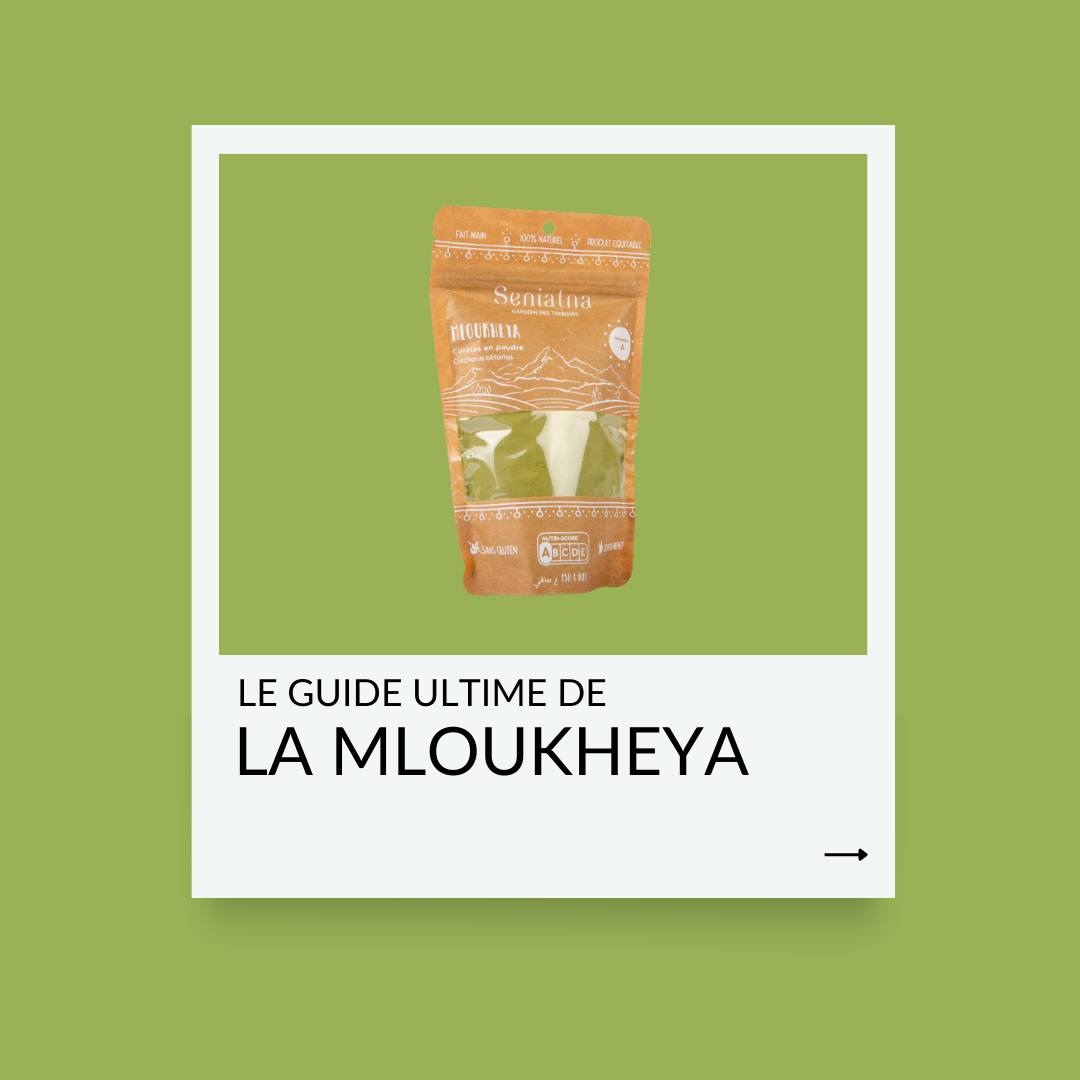Mastering User Engagement with Interactive Content Elements: Deep Technical Strategies and Practical Implementation
Enhancing user engagement through interactive content is a nuanced endeavor that demands precise measurement, sophisticated technical integration, user-centered design, and strategic content planning. This article offers an in-depth exploration of how to optimize interactive elements for maximum engagement, grounded in technical mastery and practical application. We will dissect each aspect with specific techniques, step-by-step instructions, and real-world examples, beginning with the critical foundation of understanding user interaction metrics.
1. Understanding User Interaction Metrics for Interactive Content Elements
a) How to identify key performance indicators (KPIs) specific to interactive elements
Begin with a clear understanding of what constitutes success for each interactive element. Typical KPIs include click-through rates (CTR), completion rates, time spent, and engagement depth. For example, a quiz’s KPI might be the percentage of users completing the quiz and their score distribution. To refine these metrics:
- Map each interactive element to a defined goal: e.g., a poll aims to collect user opinions, so KPI could be the number of responses per visitor.
- Use event tracking via tools like Google Analytics or Mixpanel to attribute actions accurately.
- Segment data by user demographics, device type, or traffic source to reveal nuanced engagement patterns.
“Identifying the right KPIs transforms raw data into strategic insights, enabling targeted optimization of interactive features.”
b) Step-by-step process for setting measurable engagement goals
Establish a systematic approach to goal setting:
- Define specific outcomes: e.g., increase quiz completion by 20% within three months.
- Align goals with overall content strategy: Ensure that interactive goals support broader engagement or conversion targets.
- Set SMART criteria: Goals should be Specific, Measurable, Achievable, Relevant, and Time-bound.
- Identify baseline metrics: Analyze historical data to understand current performance levels.
- Implement tracking mechanisms for each goal, such as custom event tags or UTM parameters.
“Effective goal setting hinges on clarity and data-backed benchmarks—use these to guide iterative improvements.”
c) Analyzing user behavior data to refine interaction strategies
Leverage advanced analytics to gain actionable insights:
| Data Type | Purpose | Implementation Tips |
|---|---|---|
| Heatmaps | Identify which parts of interactive elements attract the most attention. | Use tools like Hotjar or Crazy Egg; ensure data privacy compliance. |
| Click-Tracking | Measure engagement depth and paths users take within interactive modules. | Implement granular event tracking via JavaScript or embedded analytics. |
| User Surveys | Gather qualitative feedback on user experience and content relevance. | Use tools like Typeform or SurveyMonkey; embed post-interaction surveys. |
“Data-driven refinement is a continuous cycle—regularly analyze, hypothesize, test, and iterate.”
2. Technical Implementation of Advanced Interactive Components
a) How to embed dynamic quizzes and polls seamlessly within content
Achieve smooth integration by leveraging modular, embeddable JavaScript components:
- Select a reliable quiz/poll platform: Tools like Typeform, Google Forms, or custom-built React components.
- Generate embed code: Usually an iframe or a JavaScript snippet provided by the platform.
- Insert within your content: Place the embed code at desired locations, ensuring consistent styling.
- Customize appearance: Use CSS overrides to match your branding and layout.
For advanced control, develop custom components using frameworks like React or Vue.js, enabling dynamic data binding and state management.
b) Integrating real-time feedback loops using JavaScript and API calls
Implement real-time updates with the following approach:
- Set up an API endpoint that processes user input and returns immediate feedback or updates.
- Use JavaScript fetch API or XMLHttpRequest to send user actions asynchronously:
fetch('https://api.yourservice.com/feedback', {
method: 'POST',
headers: { 'Content-Type': 'application/json' },
body: JSON.stringify({ userId: user.id, answer: userAnswer })
})
.then(response => response.json())
.then(data => {
document.getElementById('feedback-container').innerText = data.message;
});
“Real-time feedback transforms passive interactions into engaging, adaptive experiences.”
c) Ensuring cross-platform compatibility and accessibility standards
Prioritize universal accessibility and device responsiveness:
- Use semantic HTML5 tags:
<button>,<section>,<article>for meaningful structure. - Implement ARIA labels: Enhance screen reader compatibility, e.g.,
aria-label="Poll Question". - Design responsive layouts: Employ CSS Flexbox or Grid; test on multiple devices and browsers.
- Optimize performance: Minimize JavaScript load and defer non-critical scripts.
- Conduct accessibility audits: Use tools like Axe or WAVE, and fix issues related to contrast, focus states, and keyboard navigation.
“A seamless, accessible experience is non-negotiable for maximizing engagement across diverse user groups.”
3. Designing User-Centered Interactive Experiences
a) How to craft intuitive interfaces that encourage participation
Apply principles of human-centered design:
- Simplify interactions: Limit options to essential choices; avoid cluttered interfaces.
- Use visual cues: Arrows, contrasting colors, and animations guide user attention.
- Provide clear instructions: Use concise, jargon-free language and inline hints.
- Incorporate progress indicators: Show completion status to motivate continued participation.
“An intuitive interface reduces cognitive load, making users more likely to engage deeply.”
b) Using A/B testing to optimize interactive element placement and design
Implement a rigorous testing framework:
- Define variants: e.g., button color, placement, or wording.
- Split traffic evenly: Use tools like Google Optimize or Optimizely.
- Measure KPIs: Track engagement metrics for each variant.
- Analyze statistical significance: Use built-in analytics to determine winning variants.
- Iterate: Continuously refine based on results, avoiding premature conclusions.
“Data-driven UI tweaks lead to measurable improvements in user participation.”
c) Case study: iterative design process for a gamified learning module
A corporate training platform experimented with various gamification elements to boost completion rates. The process involved:
- Initial prototype with points and badges.
- Conducting user testing sessions and collecting qualitative feedback.
- Using heatmaps to identify drop-off points.
- Running A/B tests on interface layouts and reward prompts.
- Refining game mechanics based on data—adding leaderboards and social sharing features.
Result: a 35% increase in course completion and higher user satisfaction scores, demonstrating the power of iterative, data-informed design.
4. Personalization of Interactive Content to Boost Engagement
a) Techniques for collecting user data ethically to inform personalization
Implement ethical data collection practices:
- Explicit consent: Use clear opt-in forms explaining data usage.
- Minimal data collection: Gather only what’s necessary—e.g., demographics, behavior patterns.
- Transparent policies: Provide accessible privacy policies and user controls.
- Secure storage: Encrypt sensitive data and restrict access.
“Trust is the foundation of effective personalization—honest practices foster long-term engagement.”
b) Implementing conditional logic to tailor interactions based on user behavior
Use scripting to dynamically adapt content:
if (user.demographics.age < 30 && user.previousAnswers.includes('X')) {
showQuizQuestion('Question tailored for younger users with prior interest in topic X');
} else {
showDefaultQuiz();
}
Leverage user data stored in cookies, localStorage, or sessions to inform these decisions, ensuring real-time responsiveness.
c) Practical example: customizing quizzes based on user demographics or previous answers
Suppose you have a health app that personalizes dietary quizzes:
- Collect demographic data during onboarding, e.g., age, gender, activity level.
- Store responses securely and analyze patterns to identify common knowledge gaps.
- Use conditional logic to adapt quiz questions: e.g., “Based on your activity level, select the best diet plan.”
- Display tailored content, increasing relevance and motivation.
“Personalization based on ethical data collection and intelligent logic enhances user loyalty and engagement.”
5. Overcoming Common Technical and User Engagement Challenges
a) How to troubleshoot low participation rates in interactive features
Identify root causes through systematic analysis: